How do I know my user profile?
To view your user profile, navigate to the menu in the top right.
- Click on your user name.
- In the prompt, select
My Profileoption. - In the overlay, view the your
User Profile Nameunder your username on the top left. - Additionally, click the
Editbutton to change your user profile.
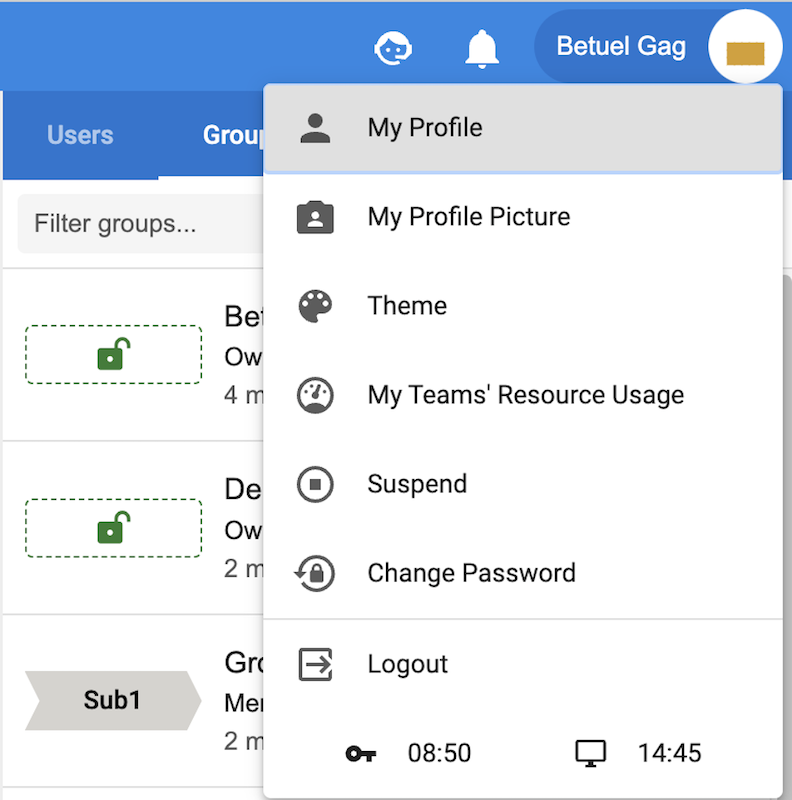
tip
Learn more about user profiles from user profile section.